- How
to extract the Referral URl like www.facebook.com/l.php To show the
visit, from proper referral Url..?
Ans:
Google
Analytics doesn’t let you see from what specific page your visitors are coming
from particular referral link Url.
For
example, instead of showing this as the traffic referrer:
It
will just show you this: facebook.com/l.php
That’s
not very useful information…
The
solution to view the full URL of the referring site is to implement, We can use
filters to place the referrer into the User Defined Report.
To
see the full URL, You need to set up the custom filter, For set up follow this
Instructions:
Go
to your Google Analytics account (Click Admin) and click on Filter Manager
> Add Filter, and enter the following information:
Filter
Name: Full Referrer (or whatever you
want to call it)
Filter
Type: Custom Filter -> Advanced
Field A ->
Extract A: Referral (.*)
Field B ->
Extract B: leave blank
Output To
-> Constructor: User Defined $A1
Field
A Required: Yes
Field
B Required: No
Override
Output Field: Yes
Case
Sensitive: No
It should be look like this:
Too
see your User Defined Report With the full information about the referring
sites, click on “Content” in the secondary dimensions and choose “User Defined
Value”. You should get something like this:
That’s
it! Pretty easy, yet very useful.
- By Jigar Pandya
References:
http://www.sebastienpage.com/2009/05/06/google-analytics-trick-see-the-full-referring-url/
GA
Help:
http://support.google.com/analytics/bin/answer.py?hl=en&answer=1033863
--------------------------------------------------------------------------------------------------------
Direct Download the full Document Here... How See the Full Referring URL in GA
--------------------------------------------------------------------------------------------------------
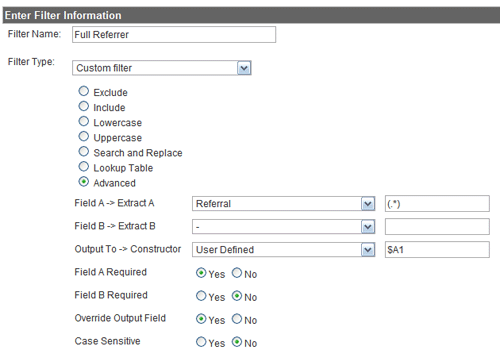

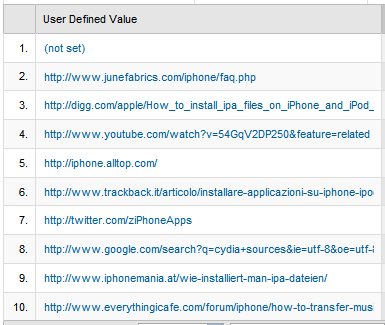

No comments:
Post a Comment